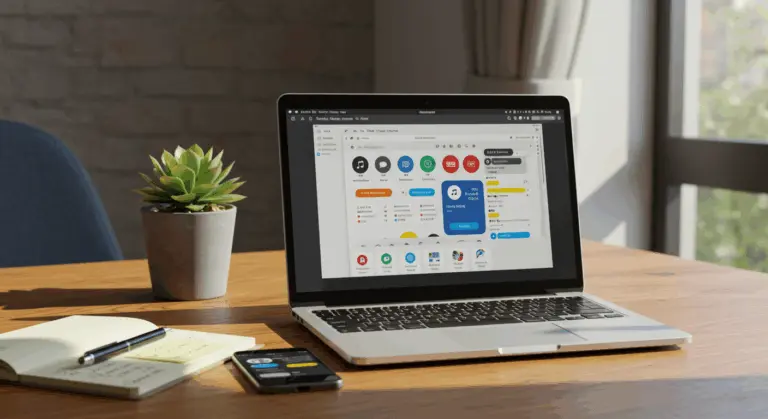Understanding WordPress and Its Limitations
WordPress powers over 43% of all websites globally, making it as the world’s most popular content management system. It’s popular because of its remarkable flexibility, an extensive plugin ecosystem, and an approachable learning curve. Yet it’s not the perfect fit for every project.
The hosted WordPress.com version has major limitations. Free plans prohibit custom themes and plugins while displaying ads—limitations that greatly limit control over user experience and monetization opportunities.
Self-hosted WordPress.org requires regular updates of its core, themes, and plugins to ensure security—a big responsibility for many users. Performance can deteriorate when using numerous plugins or complex themes, resulting in sluggish page loads that damage both user experience and SEO rankings.
Developers working with modern architecture or specialized functionality, WordPress’s legacy codebase and traditional content management approach feels limiting. As web development moves toward headless architectures, API-first design, and specialized e-commerce solutions, many are exploring alternatives that better align with contemporary development practices and specific business requirements.
Top Headless CMS Alternatives to WordPress
Headless CMS platforms mark a major change in content management philosophy, decoupling the backend content repository from frontend presentation. This architecture gives developers more freedom than ever to craft custom frontends using their preferred technologies while preserving robust content management capabilities. If you want to move beyond WordPress’s traditional approach, several headless CMS options stand out as strong options.
A headless CMS serves content through APIs, allowing developers to build custom frontends for multiple channels like websites, mobile apps, and IoT devices. This enables true multi-platform content delivery—something WordPress struggles to achieve without extensive customization. Popular headless alternatives include:
-
Graph
-
Content
-
Ghost
-
Strap
-
Sanity
These work best when you need content delivery across multiple channels, custom application development, or integration with modern JavaScript frameworks like React, Vue, or Angular. While traditional CMSs like WordPress, Webflow, and Wix prioritize user-friendliness for non-technical users, headless options such as Prismic and Content typically require developer involvement for implementation and maintenance. This difference matters when evaluating which alternative best suits your team’s technical capabilities and project requirements.
Graph – A Flexible Content Management Solution
Graph (formerly Graph CMS) stands out as a powerful headless CMS built around GraphQL, delivering a flexible and efficient approach to content management. Its GraphQL-first API lets developers request precisely the data they need, eliminating over-fetching and improving speed compared to traditional REST APIs. This precision in data retrieval makes Graph particularly valuable for complex content structures and applications requiring efficient data handling.
Content federation is one of Graph’s best features, enabling teams to integrate and manage content from multiple sources through a single API endpoint. This capability streamlines workflows for organizations with content scattered across various platforms and services. The platform also excels in multilingual content support, making it ideal for global brands and organizations requiring content in multiple languages.
Graph offers powerful asset transformation capabilities, enabling on-the-fly image manipulation and optimization without requiring separate services. Its polymorphic relations feature supports more complex content modeling than what’s typically achievable with WordPress, while content stages support complex publishing workflows. The platform’s extensibility grows with an app marketplace offering integrations with popular services and tools.
Organizations wanting to prepare for the future will find their content strategy, Graph’s API-first approach creates a flexible digital presence that can evolve with changing technology landscapes. Its programmatic schema management capabilities give developers fine-grained control over content structures, while granular permissions ensure proper access control and security. These features make Graph a great WordPress alternative for projects requiring sophisticated content modeling, multichannel publishing, or integration with modern development stacks.
Content – Powerful API-Driven CMS
Content is a premier enterprise-grade headless CMS, providing robust content infrastructure for digital teams. Its API-first architecture offers both REST and GraphQL APIs, giving developers options in how they retrieve and manipulate content. This approach enables seamless content delivery across websites, mobile apps, digital displays, and any other digital touchpoint—making it significantly more versatile than traditional WordPress implementations.
Content modeling in Content is very flexible, letting teams to create custom content types that precisely match their business needs without being constrained by predefined structures. This flexibility extends to multilingual support, with comprehensive tools for managing translations and localized content that surpass WordPress’s capabilities without requiring additional plugins.
The platform’s media management system handles images, videos, and other assets with advanced features like transformations and delivery optimization. Content’s webhook system enables real-time notifications when content changes, enabling automated processes and integrations with other systems. Content delivery is optimized through a global CDN, providing fast loading for users worldwide.
Content uses AI to simplify content generation and provides live preview capabilities for omnichannel publishing. Enterprise features like role-based permissions, audit logs, and single sign-on cater to large organizations with complex governance needs. While it demands more technical expertise than WordPress, Content offers better flexibility and scalability.
Strap – Open-Source Headless CMS
As a fully open-source headless CMS, Strap gives developers full customization and control. It provides full codebase access, enabling teams to avoid vendor lock-in and modify the CMS to their exact specifications.
Strap’s automatic API generation is one of its best features. The platform creates RESTful and GraphQL APIs based on your content structure without requiring additional configuration. This capability dramatically accelerates development compared to building custom APIs from scratch on WordPress. Strap’s self-hosted nature gives organizations full control over their infrastructure, data, and deployment strategies—particularly important for projects with specific security or compliance requirements.
Strap offers a good development experience built on JavaScript/Node.js that fits modern web practices. It offers greater data storage flexibility than WordPress by supporting multiple databases, including MongoDB, PostgreSQL, MySQL, and SQLite. Its growing plugin ecosystem enhances functionality without compromising performance.
For content management, Strap has a clean, intuitive interface with role-based access control that allows for precise permission settings. Its internationalization support makes it suitable for multilingual projects, and the extensible plugin system lets teams to add custom functionality as needed. While Strap requires more technical expertise than WordPress for initial setup, it provides a cleaner, performance-focused approach to content management that many development teams find preferable for modern web applications.
Monolithic CMS Alternatives to WordPress
While headless CMS platforms offer exciting possibilities for developers, traditional monolithic CMS solutions continue to provide comprehensive all-in-one environments that many users prefer. These systems handle both content management and frontend presentation—similar to WordPress but often with different strengths and specializations. For organizations seeking a familiar paradigm with alternative features, several monolithic CMS options stand out as viable WordPress alternatives.
Monolithic CMS platforms integrate content management, design, and presentation into a single system, simplifying the learning curve and maintenance compared to headless architectures. Popular monolithic alternatives to WordPress include Joomla, Drupal, Wix, and Squarespace.
These platforms vary dramatically in their complexity, customization options, and target audiences. Some, like Wix and Squarespace, prioritize ease of use with visual editors and managed hosting, making them accessible to non-technical users. Others, like Drupal and Joomla, offer greater technical flexibility and customization potential at the cost of steeper learning curves. Understanding these distinctions proves crucial when selecting a WordPress alternative that aligns with your team’s skills and project requirements.
Joomla – A Versatile CMS for Complex Sites
Sitting between WordPress and Drupal, Joomla offers more power than the former and greater accessibility than the latter. Powering approximately one million websites, it finds a middle ground between flexibility and usability for projects that need advanced functionality without excessive technical complexity.
Joomla’s built-in multilanguage capabilities are a key strength, integrated into the core platform rather than requiring plugins as WordPress does. This native support makes Joomla an excellent choice for international organizations or websites serving multiple language communities. The platform also offers robust user management with sophisticated roles and permissions systems that give detailed control over who can access and modify different parts of your site.
Content editing in Joomla is easy to use with a user-friendly interface that supports complex content structures. The platform includes built-in banner management functionality, removing the need for additional plugins for advertising management. Joomla also supports more default media types than WordPress, making it easier of working with diverse content formats.
Joomla works especially well for sites with complex organizational structures or membership systems, such as news portals, university websites, government sites, and corporate intranets. While its extension ecosystem is smaller than WordPress’s, it offers high-quality, secure modules. For those who find WordPress too limiting and Drupal too complex, Joomla offers a good compromise.
Drupal – Highly Customizable for Developers
Drupal is a powerful, flexible CMS designed for developers with strong HTML, CSS, and PHP skills. Its developer-centric approach lets you build highly sophisticated websites with functionality that is hard to do on WordPress without extensive custom work.
The platform’s strength comes from its exceptional scalability, making it ideal for large, complex websites with high traffic volumes. Major brands, government agencies, and educational institutions often choose Drupal for its ability to handle massive content repositories and complex data relationships. Its highly configurable workflow capabilities support sophisticated editorial and governance requirements, making it suitable for organizations with strict content approval processes or compliance needs.
Security is a priority of Drupal, with a dedicated security team and rigorous processes for identifying and addressing vulnerabilities. This emphasis on security makes Drupal particularly valuable for websites handling sensitive information or facing heightened security concerns. The platform’s active community continuously improves both security features and general functionality, ensuring that Drupal remains at the forefront of CMS capabilities.
Drupal’s content management functionality has few limits, with sophisticated taxonomy systems, content relationships, and custom field types that far exceed WordPress’s native capabilities. While this power comes with a steeper learning curve and typically higher development costs, the effort is worth it for projects requiring complex functionality, strict security, or the ability to handle enormous amounts of structured content. For development teams willing to invest in learning Drupal’s systems, it provides customization options that few other platforms can match.
E-commerce Platforms as WordPress Alternatives
For businesses focused primarily on selling products or services online, specialized e-commerce platforms often provide more streamlined and powerful solutions than WordPress with WooCommerce. These dedicated e-commerce systems offer purpose-built features for online selling, inventory management, and customer relationship management that can prove more efficient than adapting a general-purpose CMS like WordPress for e-commerce purposes.
While WordPress with WooCommerce remains a popular choice, especially for content-heavy stores, several specialized platforms offer compelling advantages for e-commerce: Shopify, Adobe Commerce (formerly Magento), Commerce Layer, and BigCommerce. These platforms provide comprehensive e-commerce functionality with different specializations.
These e-commerce alternatives typically offer more robust out-of-the-box features for product management, inventory tracking, shipping integration, and payment processing than WordPress-based solutions. For businesses where e-commerce serves as the primary focus rather than content, these specialized platforms can reduce development time and maintenance requirements while providing more sophisticated selling tools. The choice between WordPress with WooCommerce and a dedicated e-commerce platform often depends on the balance between content needs and commerce functionality in your specific business model.
Shopify – Leading E-commerce Solution
Shopify is one of the most popular e-commerce platforms globally, serving over 2 million merchants with its comprehensive, user-friendly approach to online selling. Unlike WordPress with WooCommerce, which requires separate hosting and integration, Shopify provides an all-in-one solution that includes hosting, security, and payment processing in a single package. This all-in-one setup makes Shopify particularly appealing to beginners and small businesses looking to launch quickly without technical complexity.
The platform is very easy to use with an intuitive interface that allows merchants to set up and manage their stores without coding knowledge. Shopify’s template library includes over 100 professionally designed, responsive themes that ensure stores look great on all devices. These templates give you a good starting point that can be customized to match brand aesthetics without requiring developer intervention.
Shopify has great built-in e-commerce features like robust inventory management, multiple payment gateways, abandoned cart recovery, and SEO tools. Its App Store offers thousands of e-commerce-focused add-ons for marketing, customer service, and accounting—similar to WordPress’s plugin ecosystem but more specialized.
For businesses expanding beyond online-only sales, Shopify includes built-in point-of-sale systems that connect in-store and online inventory seamlessly. The platform’s analytics show useful data into sales trends, customer behavior, and marketing effectiveness. While Shopify’s monthly subscription model differs from WordPress’s primarily upfront cost structure, many merchants find the predictable pricing and reduced technical maintenance requirements make the monthly cost worthwhile. For businesses prioritizing selling over content creation, Shopify provides an easier route to e-commerce success than WordPress with WooCommerce.
Adobe Commerce – Advanced E-commerce Features
Adobe Commerce (formerly Magento) is built for large businesses of the e-commerce spectrum, offering a highly sophisticated platform for large-scale online retail operations. Unlike WordPress with WooCommerce, which evolved from a blogging platform, Adobe Commerce was built from the ground up for complex e-commerce scenarios. Being designed specifically for e-commerce makes it exceptionally powerful for businesses with extensive product catalogs, complex pricing structures, or international sales operations.
The platform is great at scalability, capable of handling thousands of SKUs and high visitor volumes without performance degradation. This makes it ideal for large retailers or rapidly growing businesses that might outgrow the capabilities of WordPress-based e-commerce solutions. Adobe Commerce supports multiple stores from a single installation, allowing businesses to manage different brands, regions, or customer segments through a unified backend.
Adobe Commerce’s inventory management capabilities are very strong, featuring advanced tools for tracking stock across multiple locations, setting automated reorder points, and managing complex supplier relationships. The platform’s built-in business intelligence tools offer advanced data reporting and AI-powered insights that help merchants optimize their operations and marketing strategies. Personalization features include product recommendations and content targeting that help improve conversion rates.
Integration capabilities are also strong, with Adobe Commerce offering seamless connections to other Adobe Experience Cloud products as well as third-party systems for ERP, CRM, and marketing automation. The platform supports multiple shipping providers and international transactions with comprehensive tax and currency management. While Adobe Commerce requires more technical expertise and investment than WordPress with WooCommerce, it provides enterprise-grade security, performance, and functionality that make the extra expense worthwhile for businesses with complex e-commerce requirements.
No-Code Website Builders for Beginners
For individuals and small businesses without technical expertise, no-code website builders offer an accessible alternative to WordPress. These platforms prioritize ease of use through visual editing interfaces, eliminating the need for coding knowledge while still producing professional-looking websites. The growing sophistication of these tools has made them increasingly viable alternatives for projects where development simplicity outweighs the need for extensive customization.
No-code website builders typically feature drag-and-drop interfaces that allow users to visually construct their sites by placing and configuring pre-designed elements. This makes the learning curve compared to WordPress, which often requires some understanding of themes, plugins, and occasionally HTML/CSS for customization. For beginners or those with limited time to invest in learning a new platform, these visual builders offer a quicker way to launching a professional website.
While WordPress’s flexibility can overwhelm newcomers, no-code alternatives offer more guidance with built-in guardrails that still allow for personalization. Popular no-code alternatives include Wix, Squarespace, Weebly, and Hostinger Website Builder.
Wix – User-Friendly Drag-and-Drop Builder
Wix is one of the leading no-code website builders, offering an exceptionally intuitive drag-and-drop interface that makes website creation accessible to complete beginners. Unlike WordPress, which requires understanding of themes, plugins, and potentially some code for customization, Wix allows users to build websites visually by placing elements exactly where they want them on the page. This visual editing removes the learning curve associated with more complex systems.
The platform offers an extensive library of professionally designed templates spanning numerous industries and use cases. These templates give you professional designs to start with that users can customize to match their brand identity. Wix’s design capabilities include advanced options for layouts, typography, colors, and animations, letting you customize extensively without requiring technical skills. The platform even offers AI-powered design assistance through Wix ADI (Artificial Design Intelligence), which can generate custom websites based on user preferences.
Beyond basic website building, Wix provides a comprehensive ecosystem of built-in tools and third-party applications through its App Market. These extensions enable functionality ranging from e-commerce and booking systems to marketing tools and social media integration. For content creators, Wix includes blogging capabilities with categories, tags, and comments, though these features aren’t as robust as WordPress’s native blogging tools.
Wix works especially well for small businesses, creative professionals, and personal projects where visual impact is important. Its cloud-based infrastructure removes worries about hosting, security updates, and technical maintenance that WordPress users must manage. While Wix doesn’t offer the same level of deep customization or scalability as WordPress, its combination of user-friendliness, visual design flexibility, and integrated functionality makes it a great choice for those prioritizing ease of use over technical extensibility.
Squarespace – Design-Focused Platform
Squarespace has found its niche in the website builder market by focusing on sophisticated design and visual aesthetics. Unlike WordPress, which offers tremendous variety but inconsistent quality in its themes, Squarespace offers carefully chosen of professionally designed templates known for their contemporary style and visual impact. This focus on design makes Squarespace particularly appealing to creative professionals, photographers, artists, and brands for whom visual presentation is paramount.
The platform’s template designs emphasize clean layouts, typography, and imagery, giving a high-end appearance that’s hard to match on WordPress without significant customization or professional design assistance. While Squarespace offers fewer templates than some competitors, each design is fully responsive and optimized for mobile viewing without requiring additional configuration. The platform’s visual editor allows for customization within a structured framework, finding a middle ground between flexibility and maintaining design integrity.
Beyond its design strengths, Squarespace offers robust integrated functionality for various business needs. Its e-commerce capabilities include inventory management, payment processing integration, and tax calculation tools that compete with dedicated e-commerce platforms for small to medium-sized stores. The platform also includes built-in marketing tools such as email campaigns, social media integration, and SEO features that help businesses market themselves well.
Squarespace’s analytics show data into site performance, visitor behavior, and sales metrics, helping users understand and improve their online presence. The platform now also offers to include additional services like professional email through Google Workspace integration and the ability to create and sell online courses. While Squarespace’s monthly subscription model is typically more expensive than basic WordPress hosting, many users think the complete package, elimination of technical maintenance, and consistent design quality worth paying for projects where aesthetic quality is essential.
Flat-File CMS Options for Simplicity
Flat-file content management systems offer a different approach to WordPress’s database-driven architecture, offering a streamlined approach that appeals to developers seeking simplicity and performance. Unlike WordPress, which stores content in a MySQL database, flat-file CMS platforms store content directly in files, typically using formats like Markdown, YAML, or JSON. This database-free approach has benefits that make flat-file systems worth considering for specific use cases.
The most immediate benefit of flat-file CMS platforms is their performance. Without database queries, these systems can render pages significantly faster than traditional database-driven CMSs like WordPress. This speed advantage means better user experience and potentially improved search engine rankings. Security is another big benefit—eliminating the database eliminates a whole class of potential vulnerabilities like SQL injection attacks that can affect WordPress sites.
Flat-file systems make setup and upkeep much easier. Since there’s no database, migration becomes as simple as copying files, and version control with Git is straightforward. Popular flat-file CMS options include Kirby, Grave, and Stat amic.
These platforms work especially well for smaller websites, blogs, documentation sites, and portfolios where content structure is relatively straightforward. While they typically require more technical knowledge than WordPress to set up initially, they often demand less ongoing maintenance and are more stable over time. For developers who value simplicity, performance, and direct control over their content, flat-file CMS platforms are an attractive option to WordPress’s more complex architecture.
Kirby – A Lightweight Flat-File CMS
Kirby is a leading flat-file CMS, offering a developer-friendly alternative to WordPress that prioritizes simplicity and flexibility. Unlike WordPress’s database-dependent architecture, Kirby stores content in simple text files, typically using Markdown and YAML formats. This file-based approach eliminates the need for database configuration and management, making much easier setup, backups, and version control integration.
Developers appreciate Kirby’s clean, modern PHP codebase and its thoughtful API design, which makes extending and customizing the system straightforward. The platform uses a template-based approach to content rendering that should feel comfortable to WordPress developers but with a more streamlined implementation. Kirby’s panel (admin interface) offers a simple, intuitive environment for content editors while offering sophisticated capabilities for structured content.
Kirby’s flexibility in content modeling is one of its key strengths. The system allows developers to define custom content structures without the constraints of a database schema, enabling complex content relationships and hierarchies that would require additional plugins on WordPress. This flexibility extends to multilingual content, which Kirby handles elegantly through its file structure rather than requiring database extensions.
Kirby offers both flat-file and database options, providing flexibility based on project requirements. Its pricing model differs from WordPress’s free core software, with Kirby requiring a license fee per site (starting at approximately $99 for the Basic plan). While this costs money upfront compared to WordPress, many developers think it’s worth the cost for Kirby’s performance benefits, reduced maintenance requirements, and developer-friendly architecture. For projects where simplicity, performance, and direct control over content are priorities, Kirby is an attractive option to WordPress’s more complex ecosystem.
Grave – Modern Flat-File CMS
Grave takes a modern approach to content management that combines the simplicity of flat-file architecture with powerful features typically associated with more complex systems. Unlike WordPress, which requires a database server, Grave stores all content in files, removing the need for databases completely. This architecture creates exceptional performance, as page rendering doesn’t require database queries that can slow down WordPress sites under load.
Built on modern PHP principles, Grave attracts developers who appreciate clean code and contemporary development practices. The system uses YAML for configuration and metadata, Markdown for content, and Twig for emulating, building a unified system that’s both powerful and accessible. This technology stack makes Grave specially attractive to developers familiar with modern web development frameworks.
Despite its flat-file nature, Grave has advanced content management capabilities. The system supports complex content relationships, taxonomies, and custom fields without requiring database tables. Its admin plugin has an easy-to-use interface for content editors that matches WordPress’s admin experience while maintaining the performance benefits of the flat-file approach. Grave’s plugin architecture lets you add functionality without compromising the core system’s simplicity and security.
Grave works great for projects where performance and security are priorities, such as blogs, portfolios, documentation sites, and small to medium business websites. Its simplicity includes deployment and maintenance, with easy backups and Git integration for tracking changes. While requiring more initial technical knowledge than WordPress, Grave’s low maintenance and high performance make it a good choice.
Static Site Generators for Speed and Security
Static site generators (SSGs) work very differently to website creation compared to dynamic CMS platforms like WordPress. Rather than generating pages on-demand when visitors request them, SSGs pre-build all pages during a compilation process, resulting in a collection of static HTML files that can be served directly by web servers. This different approach provides significant advantages in performance, security, and hosting simplicity that make SSGs worth looking at as WordPress alternatives for certain projects.
The performance benefits of static sites are significant. Without database queries or server-side processing for each visitor request, static sites load extremely quickly and can handle massive traffic spikes without performance degradation. This speed advantage means better user experience, improved conversion rates, and potentially higher search engine rankings. Security is another big advantage—static sites remove typical security risks like SQL injection, PHP vulnerabilities, and admin login attempts that frequently target WordPress installations.
Popular static site generators (SSGs) include Jekyll, Hugo, Eleventh, Gatsby, and Astro. These tools typically use Markdown files for content and require more technical knowledge than WordPress, but they give developers greater control and integrate well with modern workflows.
Static site generators work especially well for content-focused websites like blogs, documentation sites, and marketing pages where content doesn’t change frequently based on user interactions. They integrate seamlessly with headless CMS platforms, allowing for friendly content editing interfaces while maintaining the performance and security benefits of static output. For development teams comfortable with command-line tools and modern JavaScript ecosystems, SSGs are an attractive option to WordPress’s more complex and potentially vulnerable dynamic architecture.
Jekyll – Popular Static Site Generator
Jekyll is important in the static site generator landscape as an early leader of the modern SSG movement. Created by GitHub co-founder Tom Preston-Werner, Jekyll has inspired many other static site generators while maintaining a dedicated user base. Unlike WordPress’s dynamic page generation, Jekyll converts text written in Markdown, Liquid templates, and HTML into a complete, static website ready to be served to visitors.
Jekyll’s most significant advantage comes from its integration with GitHub Pages, which provides free hosting for Jekyll sites directly from GitHub repositories. This integration makes the process smooth where content updates can be made through git commits, triggering automatic rebuilds and deployments. This approach removes the requirement for separate hosting services and makes publishing easier for technical users.
Jekyll sites are very secure compared to WordPress installations. With no database, server-side code execution, or admin interfaces exposed to the internet, Jekyll removes most security risks that target WordPress sites. This security advantage makes Jekyll especially useful for projects where minimizing vulnerability is a priority. The static nature of Jekyll sites also creates excellent performance, as web servers can deliver pre-rendered HTML files without processing overhead.
While Jekyll requires more technical knowledge than WordPress—particularly familiarity with command-line tools and potentially Ruby for advanced customization—it offers significant benefits for certain use cases. Jekyll works great for blogs, documentation sites, and project pages where content is updated by technically proficient contributors. Its simplicity, security, and tight integration with GitHub make it a great WordPress replacement for developers who prioritize control over their code and prefer working in a more programmatic environment rather than through visual interfaces.
Hugo – Fast and Flexible SSG
Hugo is known as one of the fastest static site generators available, with very fast build times that make it particularly valuable for large sites. Unlike WordPress, which generates pages dynamically with each visitor request, Hugo pre-builds your entire site into static HTML files during the build process. This approach removes the slowdown of database queries and PHP processing that can slow down WordPress sites, creating exceptionally fast page load times for visitors.
Built with Go (Golang), Hugo uses the language’s performance characteristics and concurrent processing capabilities. This architecture lets Hugo rebuild even large sites with thousands of pages in seconds rather than minutes, greatly speeding up the development workflow compared to slower static site generators or WordPress development environments. This speed advantage makes Hugo especially useful for content-heavy sites or projects where frequent rebuilds are necessary.
Despite its focus on performance, Hugo doesn’t give up flexibility. The platform has a strong emulating system, content organization through sections and taxonomies, and support for multiple output formats beyond HTML. Hugo’s data-driven approach enables complex content relationships and custom content types without requiring a database. The system includes built-in support for internationalization
Hugo requires more technical knowledge than WordPress, as users need familiarity with command-line tools and concepts like emulating and front matter. However, for developers and technical teams, Hugo provides major benefits in deployment simplicity, security, and performance. The static output can be hosted on virtually any web server or content delivery network, often at lower cost than WordPress hosting. For projects where build performance, security, and hosting flexibility are priorities, Hugo is an attractive option to WordPress’s more complex and potentially vulnerable dynamic architecture.
Conclusion – Choosing the Right Alternative
Selecting the ideal WordPress alternative requires careful consideration of your specific project requirements, technical capabilities, and long-term goals. The diverse options we’ve explored each excel in different scenarios, making the decision highly contextual rather than universal. By evaluating your priorities across several key dimensions, you can identify the platform that best aligns with your needs.
For non-technical users prioritizing ease of use, no-code platforms like Wix and Squarespace offer intuitive interfaces and managed infrastructure that eliminate technical complexity. These solutions are ideal for small businesses, personal projects, and organizations without dedicated technical resources. Conversely, developers seeking maximum control and performance may prefer static site generators like Hugo and Jekyll or headless CMS options like Strap and Content, that work better with modern development workflows.
Content complexity should heavily affect your decision. Simple blogs and brochure sites could work well with flat-file CMS platforms like Kirby and Grave, which offer simplicity and performance without database overhead. For complex content relationships and sophisticated editorial workflows, Drupal offers the best features, albeit with a steeper learning curve. E-commerce-focused projects usually do better with specialized platforms like Shopify or Adobe Commerce rather than adapting a general-purpose CMS.
Also consider factors like community support, ecosystem maturity, and long-term viability. Consider the total cost of ownership, including licensing, development, and maintenance fees. Considering all this against your project’s unique requirements will help you choose the right platform for your specific needs.